Recently, I’ve taken to classify software into broadly 2 categories:
- One where you tell the software what to do, and it does that
- Another where the software shows you what you might want to do, and you do that
Today, most software seems to fall into the second type, because of overuse (and abuse) of recommendation systems and algorithms. Such software is usually “in-your-face” – the moment you open the app/website, it will throw a bunch of stuff at you, with the hope that you find something interesting in it. The obvious examples of this are social media feeds, news sites, the YouTube homepage, and the like.
The not so obvious ones are things like instant chat applications and app launchers on smartphones. When you open your chat app to message someone, if the app shows you “unread” chats at the very top, its a sign the app falls into the second category. App launchers on smartphones which show recently used apps at the top, or, even if not, bunch together all the apps in a single list/grid for the user to search through, fall into this category as well.
If one has any intention to be productive, it is obvious that the second category apps are not helping. Software is a tool for knowledge workers, just like the hammer is a tool for the blacksmith. The difference is, it is pretty much impossible for a blacksmith to get distracted (because of the hammer) while using a hammer. With software, that is not the case.
Even in leisure time (when not “working”) it is easy to get overwhelmed with the information and content thrown at you by type 2 apps, and forget what you really wanted to do. Most people would remember the time when they opened YouTube to search for/get to a specific video they know exists, but ended up clicking on a shiny homescreen recommendation, only to suddenly remember an hour later why they had come to https://www.youtube.com/ in the first place. Or, when they opened WhatsApp to send a message to someone, and forget “that” someone (as well as the message they had meant to send) when they see the pile of green unreads waiting to be opened.
The solution to this? Search-based tools, I propose. This method is more about how to make your tools search-oriented than about how to switch to search-oriented tools, since the tools themselves often can’t be replaced for various reasons. I’ll explain this method with some examples:
-
YouTube: Install uBlock Origin, and remove the recommendation elements one by one, using the “element picker”. Or, directly use the filters which I use. Here’s what my YouTube homescreen looks like:
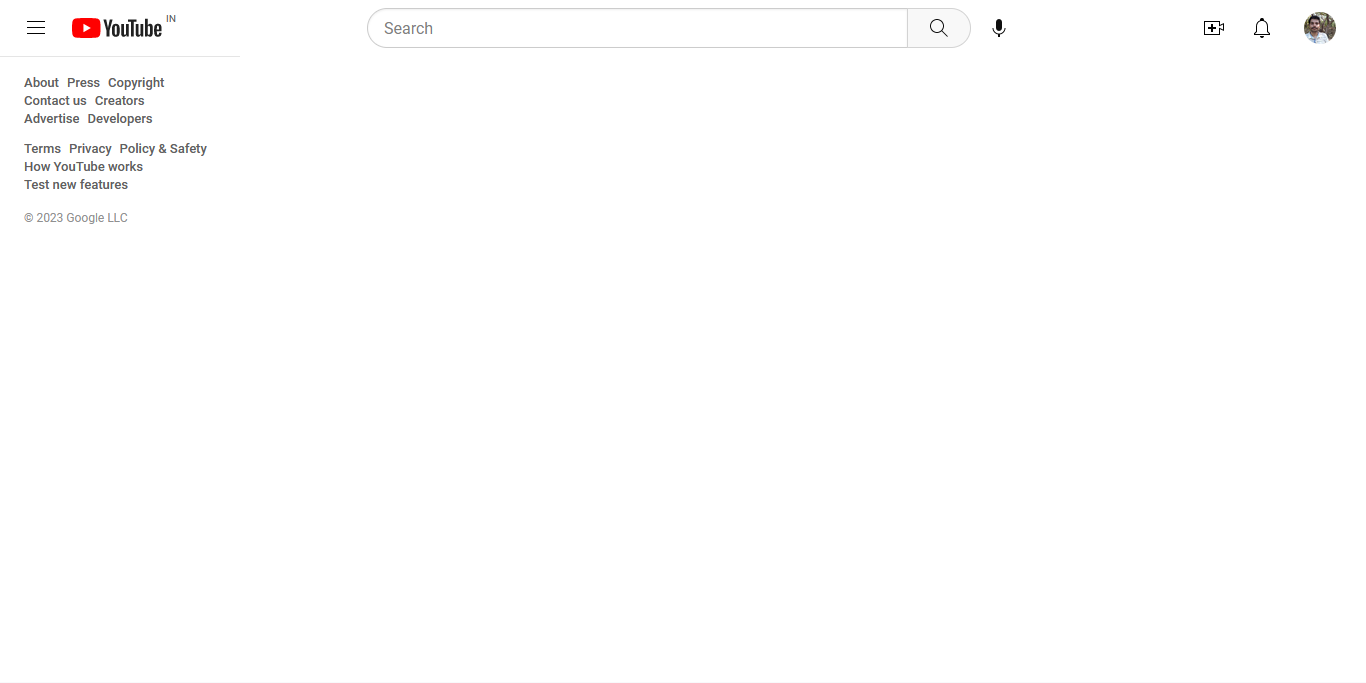
Even the video player page is much cleaner than the default one.
Another solution is to use the YouTube search engine add-on on Firefox.
On mobile, NewPipe allows hiding all recommendations and comments. (But its a fantastic client even if you don’t want those features!)
-
WhatsApp: “Permanently Archive” all your chats. Yes, all of them. Here’s what my WhatsApp landing screen looks like:
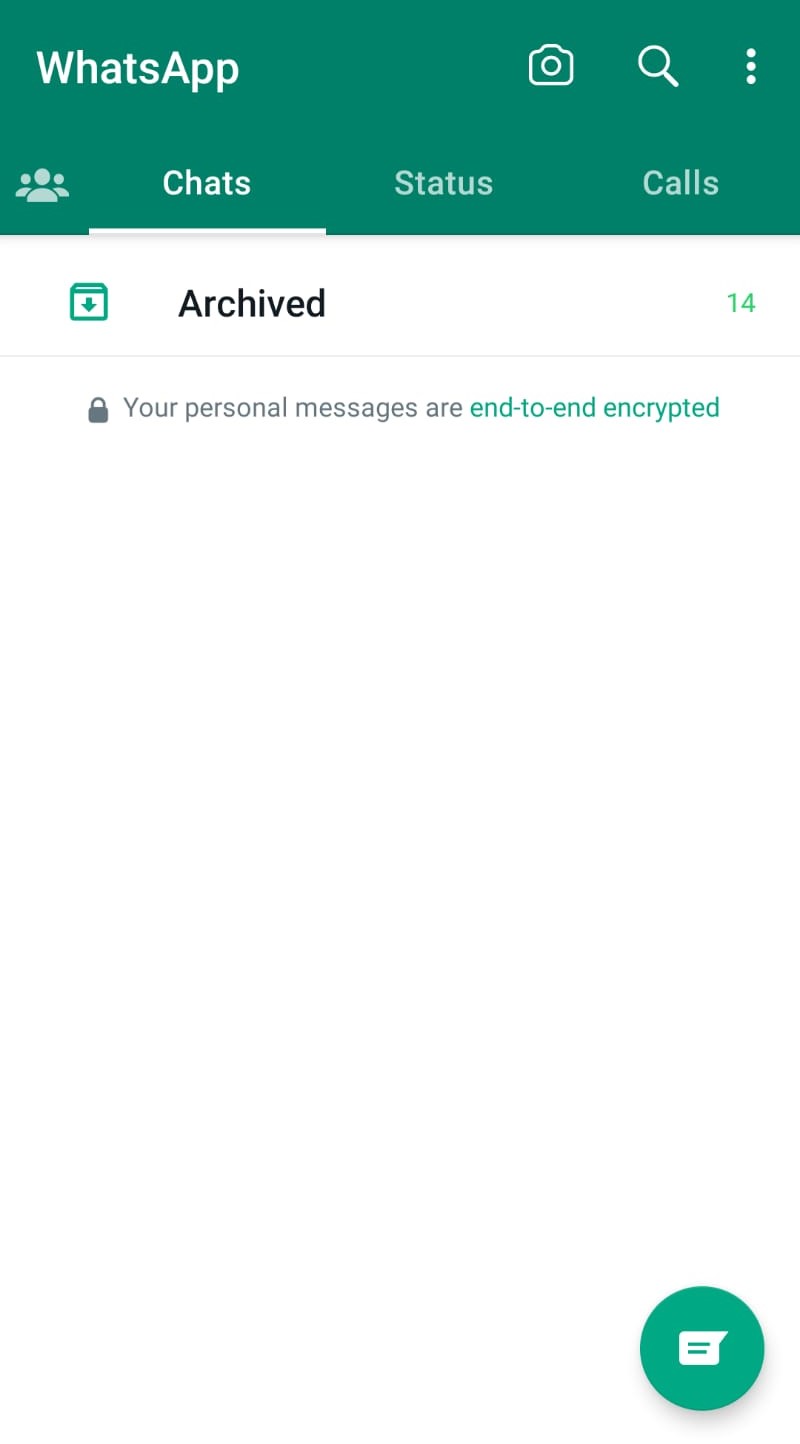
When I open the app to text someone, I simply click on the search icon, and go to the chat window with that person directly.
A few times a day, I will intentionally open the archived pane to read other stuff people have sent. Emphasis on the word intentionally.
- Smartphone Homescreen: Just use KISS Launcher.
- Browsers: This is easy. Turn off all News/Recently opened/Recommendation elements on the browser. Or just set the “New Tab” page to be a search engine. Most browsers allow doing this even today, thankfully.
I hope you get the idea. I’ve implemented things like these for quiet some time now to make visually cluttered and bloated software more usable. It’s debatable whether the Search Box is the only UI element which most apps ever need (apart from the main content in the app itself). But it can’t be denied that easy to access search elements make software a lot more efficient to use.